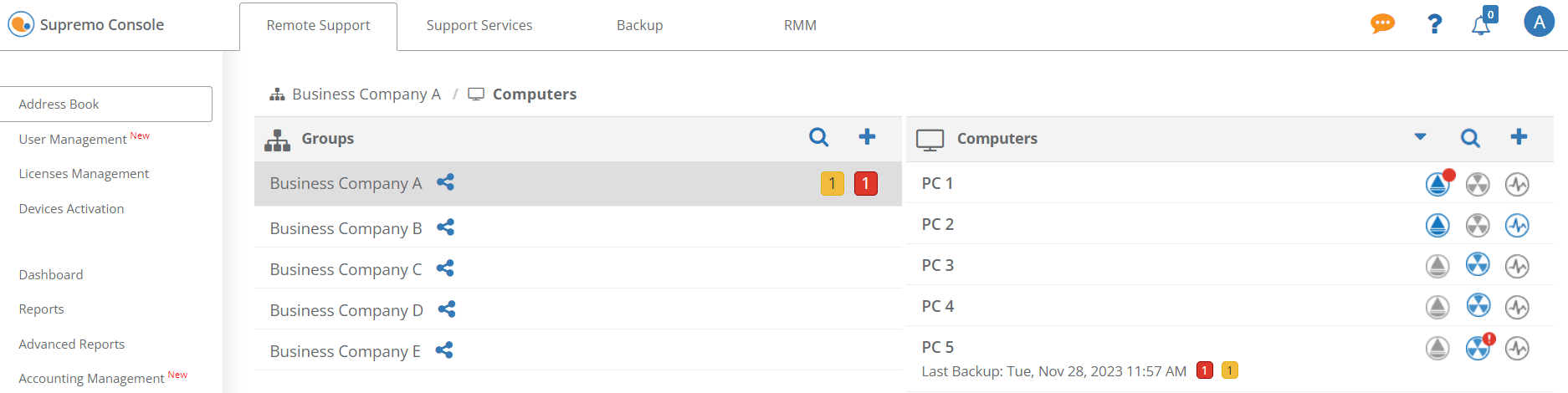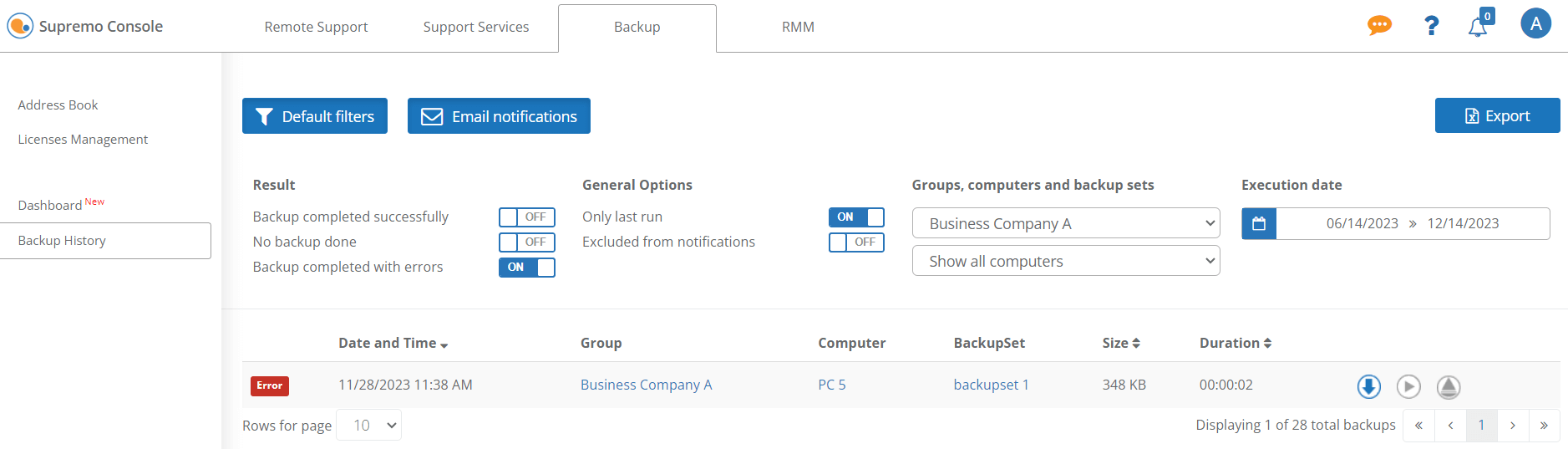After connecting the Uranium Backup clients, the Console starts collecting the data of the backup sets performed.
For each Group and Computer, the coloured squares with a number inside indicate the outcome of the backups:
- The yellow square indicates the number of Backup Sets that ended their last run with a Warning;
- The red square indicates the number of Backup Sets that ended their last run with Errors.
For each Group or Computer, the Warnings and Errors are no longer displayed only following a successful execution of the related backup set:
By clicking on the squares from the Groups or Computers columns you can access the Backup History. The executions are automatically filtered according to the selected Group or Computer:
For more information on how to manage your backup sets, read this guide.