2. Configuring a system state backup
Feature available in all Uranium Backup commercial editions.
In a nutshell, a System State backup is a “lightweight” edition of the drive image backup, available only for Windows Server operating systems. It doesn’t allow a bare metal restore of the system but includes several pieces of data useful to fix a broken or corrupted server. According to Microsoft, a System State backup includes the following:
- Boot files, including the system files, and all files protected by Windows File Protection (WFP)
- Active Directory (on a domain controller only)
- Sysvol (on a domain controller only)
- Certificate Services (on certification authority only)
- Cluster database (on a cluster node only)
- The registry
- Performance counter configuration information
- Component Services Class registration database
All the commercial editions of Uranium Backup can perform System State backups. We suggest to always perform System State backups alongside Drive Image backups.
Let’s see how to configure a System State backup.
Create a new backup set:
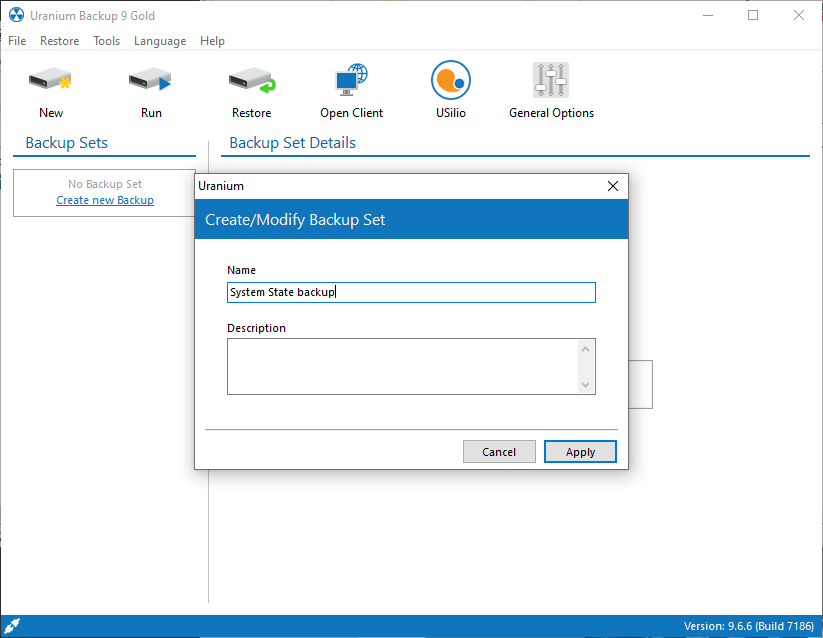
From the Items and Destinations tab click on the + button, select Add System State Backup:
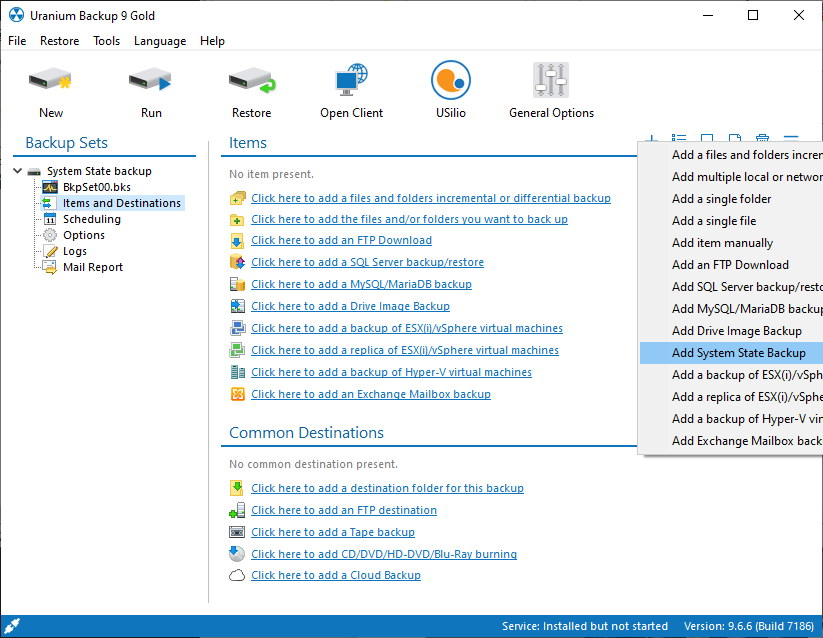
System State backup always copies data from the main operating system, you can’t choose the drive you want to backup. Anyway, you can choose the destination drive and eventually keep more copies and/or copy the system state to the common destinations:
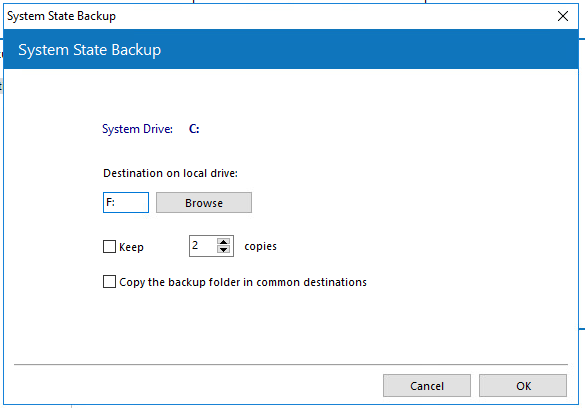
The System State backup is ready to be executed:
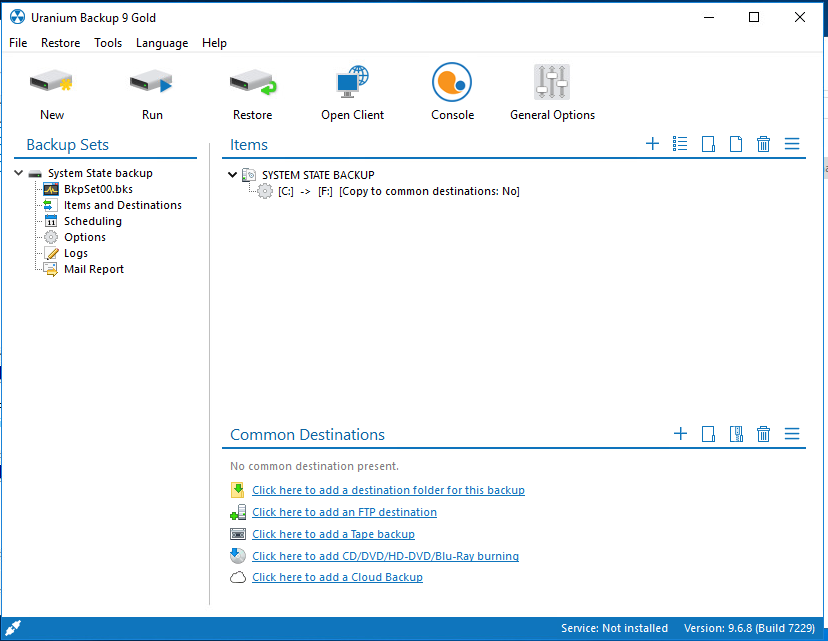

 Français
Français
 Italiano
Italiano
 Español
Español