5. How to use Uranium Backup encryption
Cryptography is a Uranium Backup feature available in the General Options of the software, in the tab General, at the entry Encryption/Decryption.
At each new installation of the software, Uranium Backup automatically assigns a default cryptography key.
Enabling the cryptography, backups will be realized in .zip. file and, to decrypt them, the key available at the specific field is needed.
During the restore phase, Uranium Backup will verify the correspondence between the key in the Encryption/Decryption field and the one valid for the files to restore.
If they do not match, you have to enter the password manually.
The key generated by Uranium Backup is secret so it isn’t recoverable in case of machine replacement.
As a consequence, it won’t be possible to recover an encrypted backup from a computer to another machine; for this reason we suggest establishing a new personal encrypted key and note it down.
Clicking on Set, you can enter your personal password that has to be long at least 8 characters.
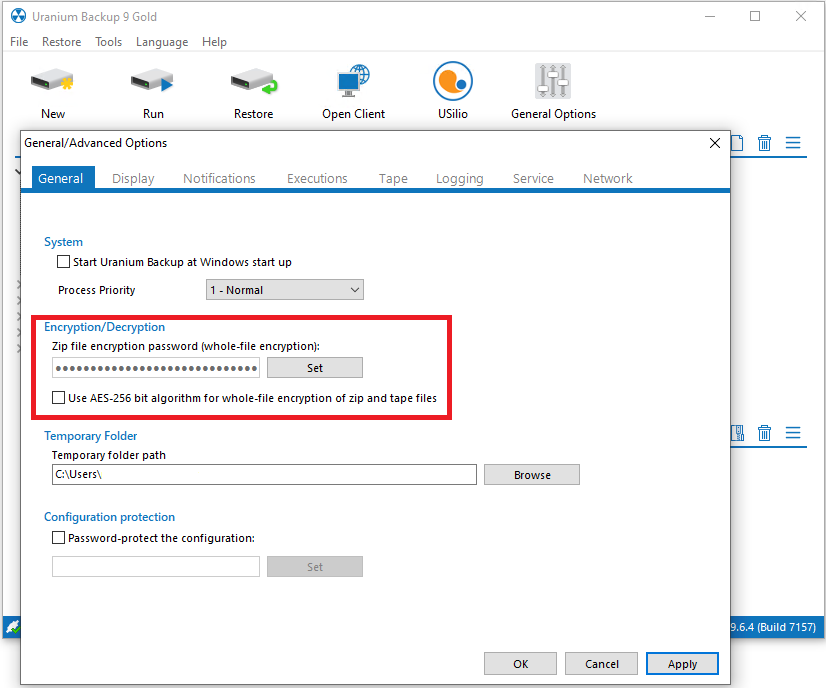
To perform the cryptography, it is necessary to enable the compression in the common destination, right clicking on the added destination and then on Compression and Encryption Options.
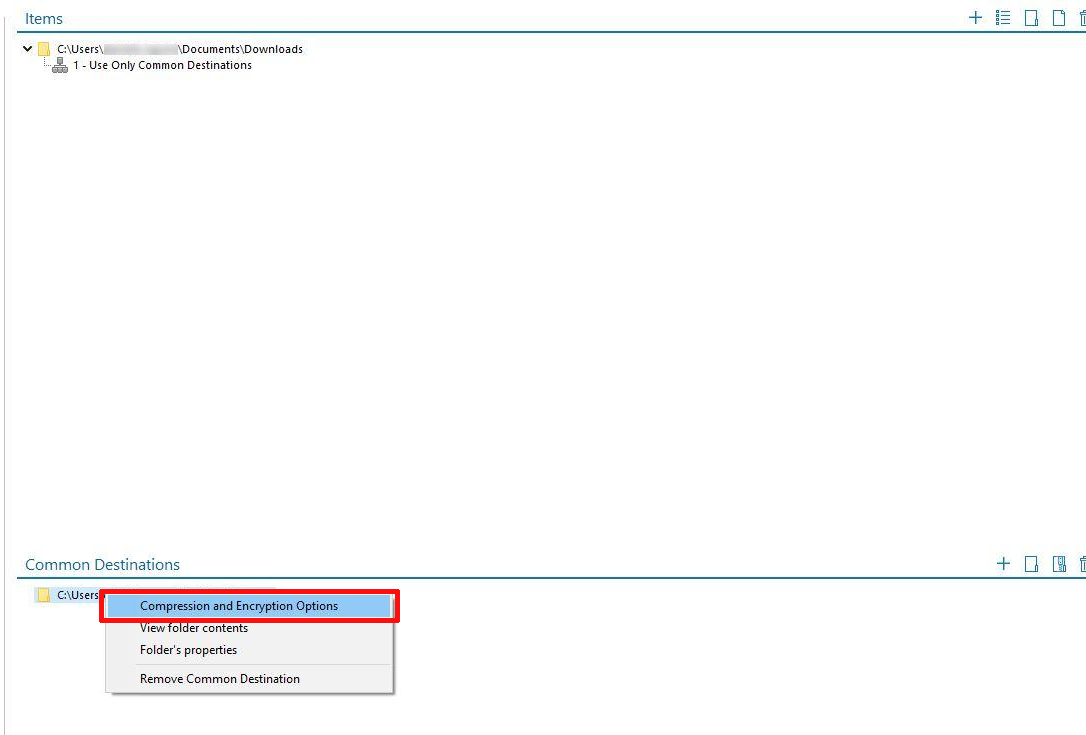
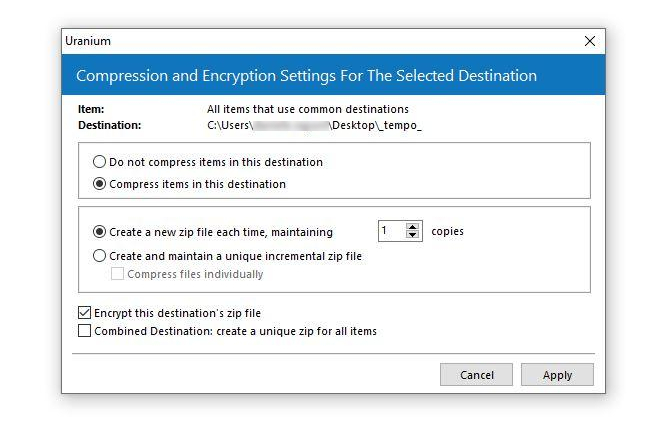
Once the cryptography and the backup have been realized, you will get an encrypted file.
To open it, you have to use the specific function of Uranium Backup available in the menu Restore at the link Decrypt .zip file.
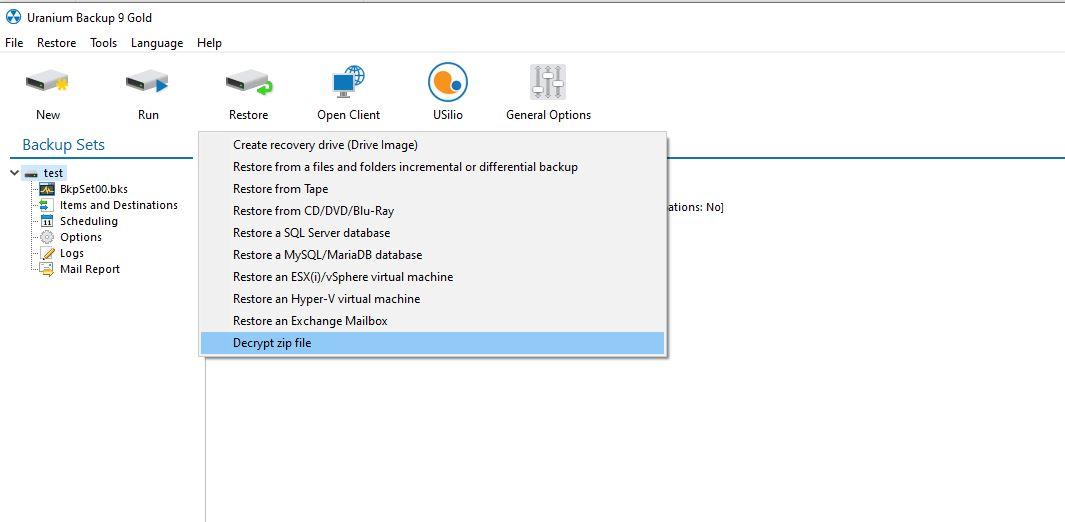
Select the encrypted backup file:
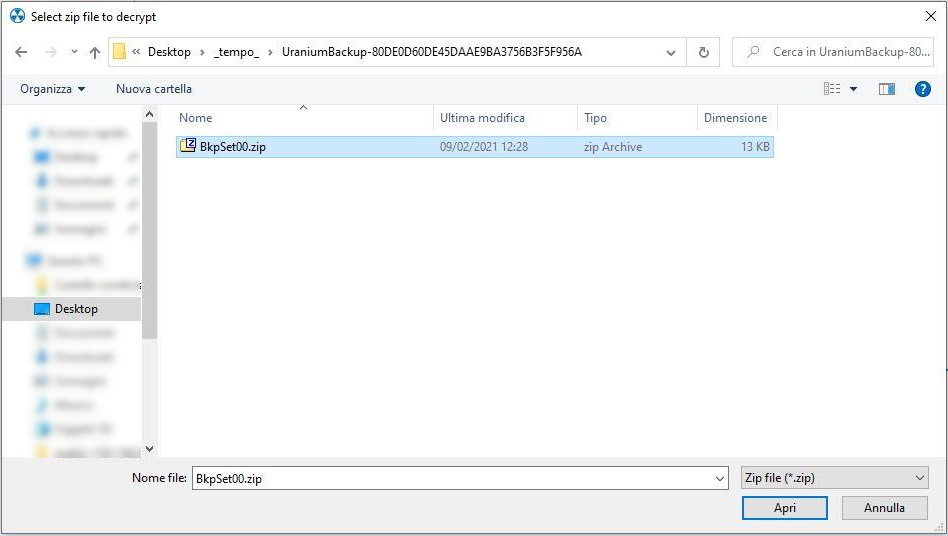
Wait for the decryption to be done:
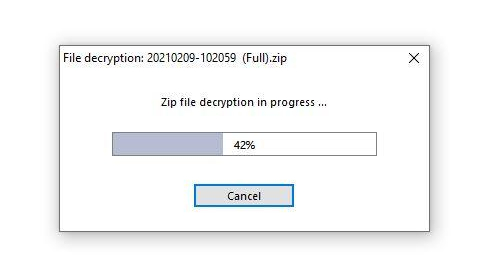
At the end of the decryption process, if the backup has been realized with a different key from the one saved in the field Encryption/Decryption, Uranium Backup will ask you to enter the password:
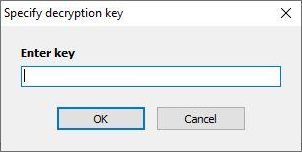
At the end, you will find the decrypted file, whose name begins with “Decrypted_”, in the chosen destination.
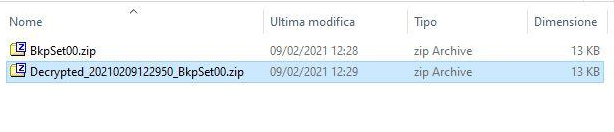
The original file will not be modified or deleted.

 Français
Français
 Italiano
Italiano
 Español
Español