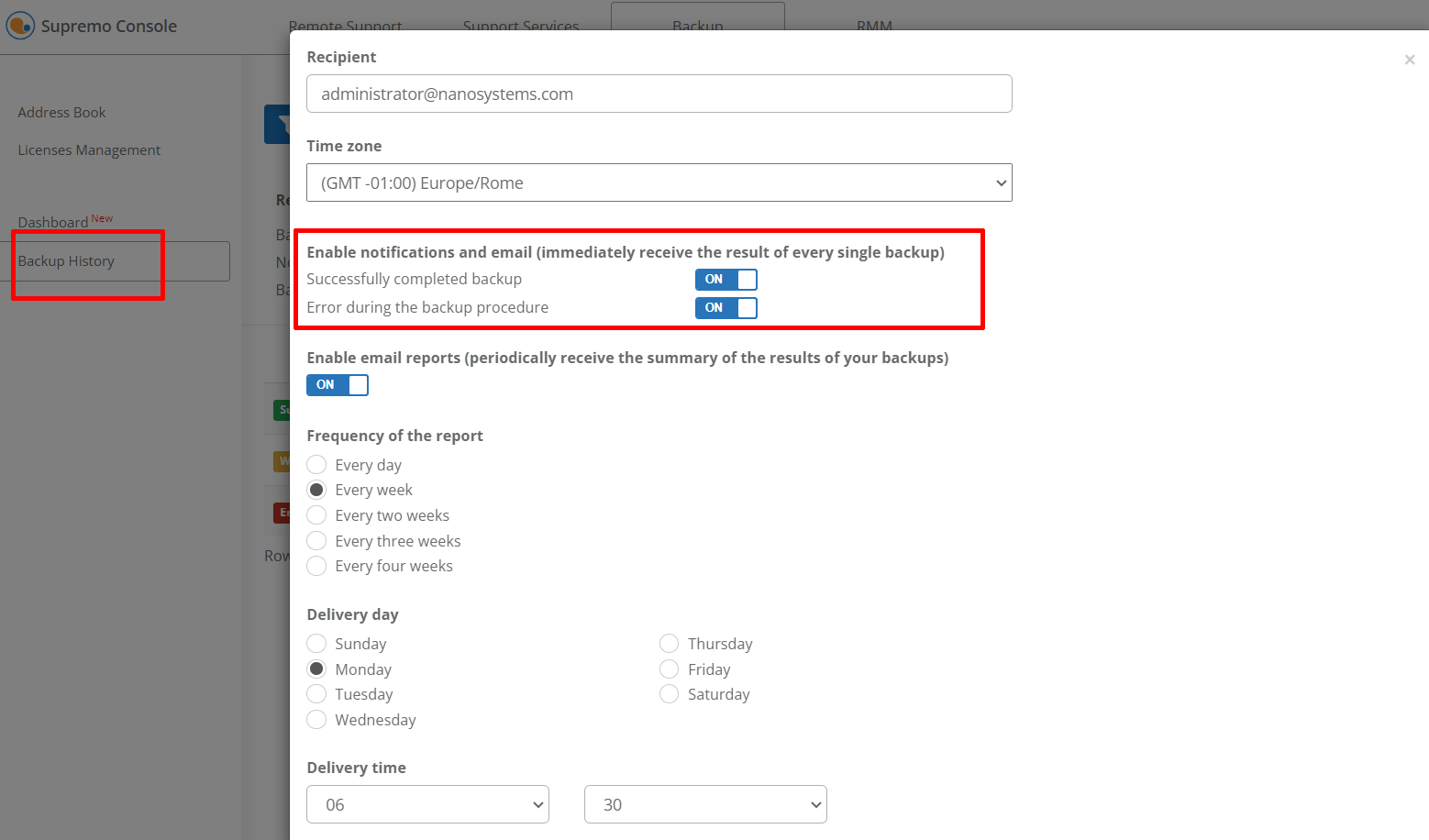6. Enable notifications for specific events
You can manage your backups directly from the Console, by subscribing to a Uranium Backup Professional plan, or by starting the free trial period from the Licenses Management tab.
Uranium Backup Professional features a powerful notifications system which reports users about:
- Completed backup
- Error during backup procedure
You receive notifications directly in your Console account (via the bell icon at the top right) and via e-mail.
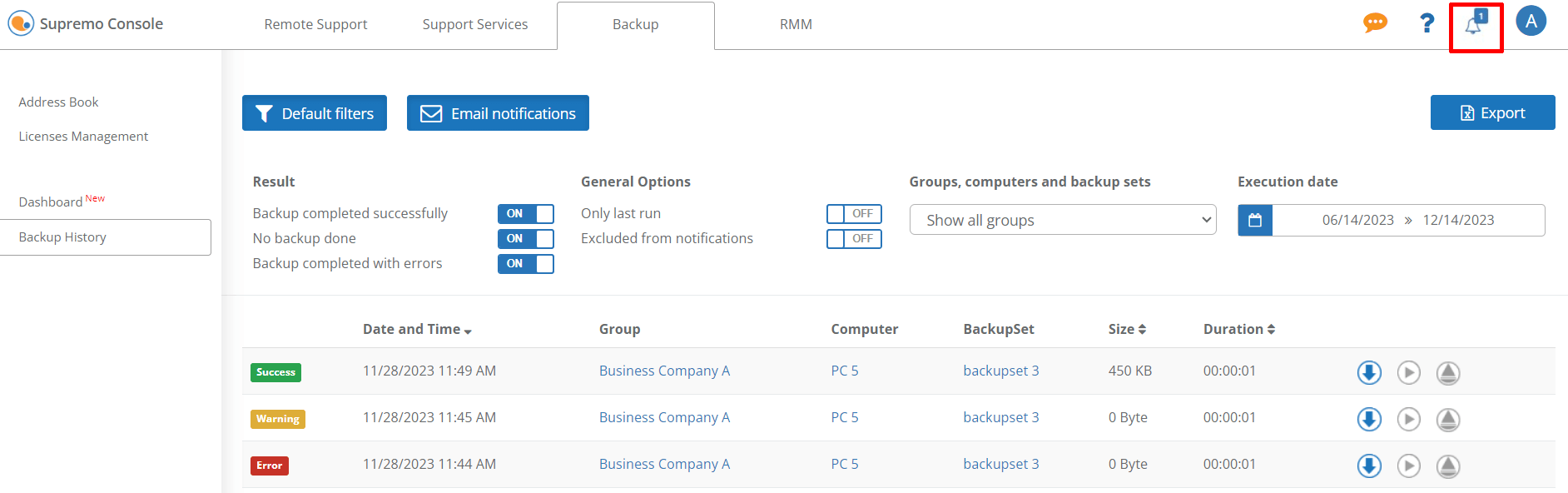
You can turn notifications on or off for individual events in Uranium Backup – Backup History by clicking the Email notifications button.
You can also set the time zone used when sending notifications: