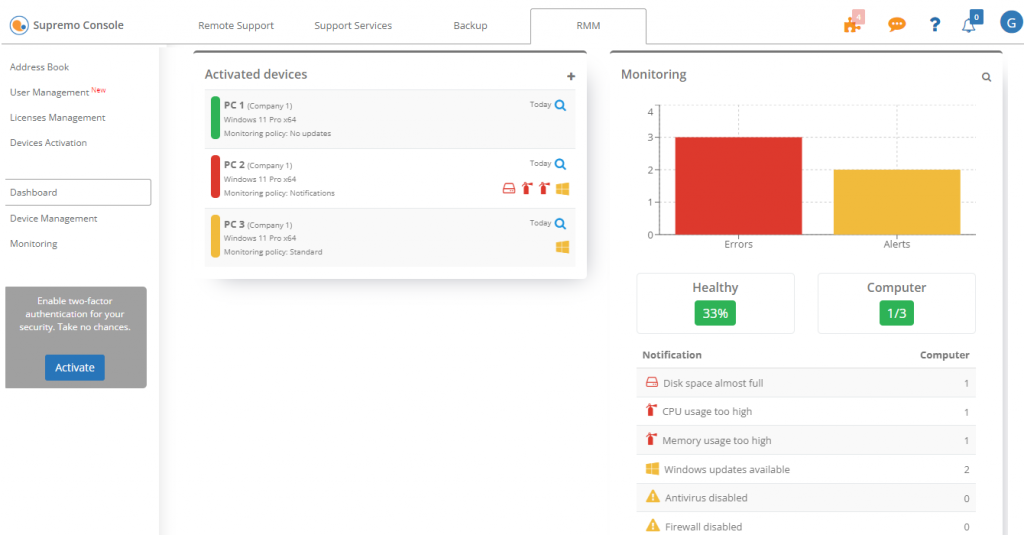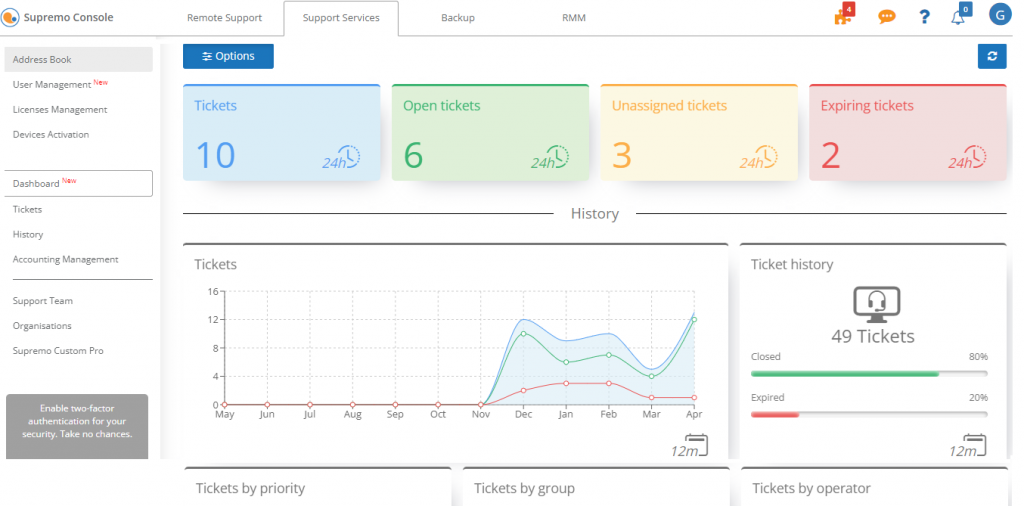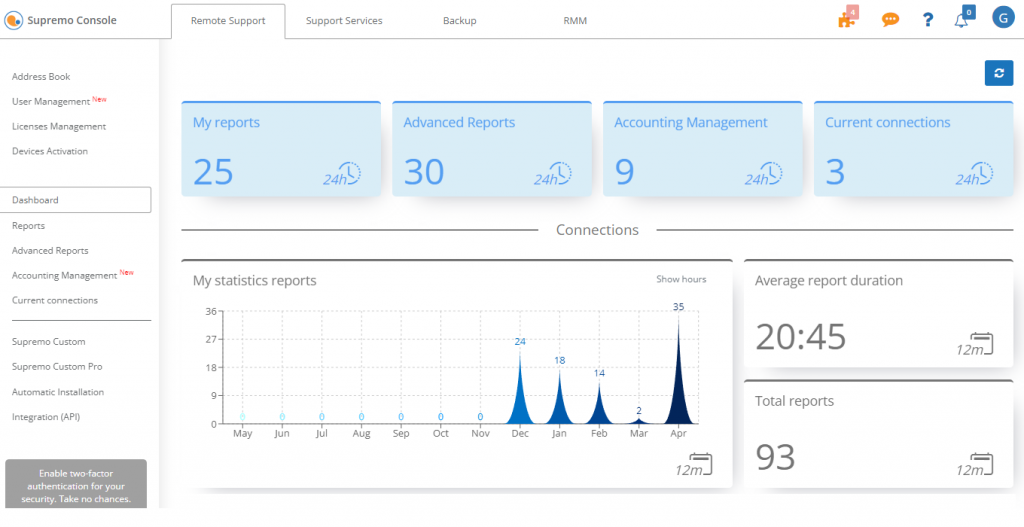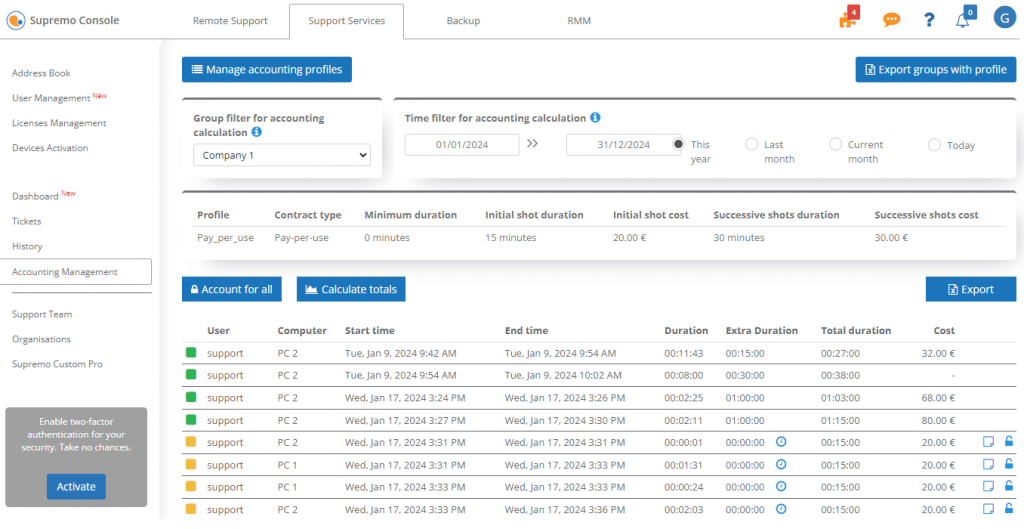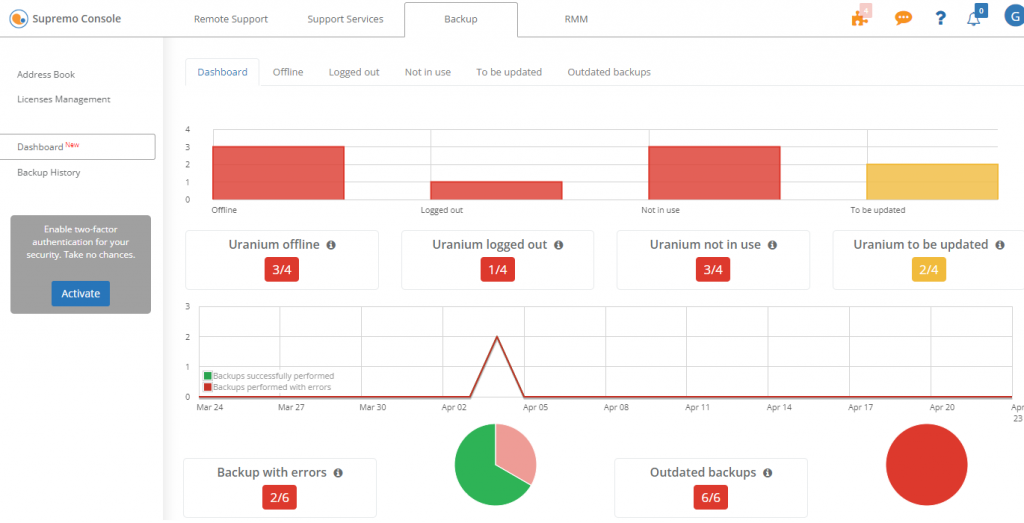Supremo Console
Use our Console to provide the best service to your customers
Take your control to the max with Uranium Backup
+

Client management
Devices monitoring
Backups status and history
Backups reports
Notifications about backups
Unlock the full potential with Supremo
+

Support queue
Automatic & mass deployment
Advanced custom configuration
License usage control
Remote device management
Device health check
Connections monitoring
and more…

 Français
Français
 Deutsch
Deutsch
 Italiano
Italiano
 Português
Português
 Español
Español