2. Restoring a microsoft exchange mailbox
Feature available in Uranium Backup Pro DB and Gold editions.
Note: Uranium can perform mailbox backups (and restore) of Microsoft Exchange 2010 SP1 and higher.
It’s quite easy to restore a Microsoft Exchange mailbox with Uranium Backup.
First of all, Uranium must be installed on the same machine of the Exchange server.
Then open the dropdown menu Restore and select Restore an Exchange Mailbox:
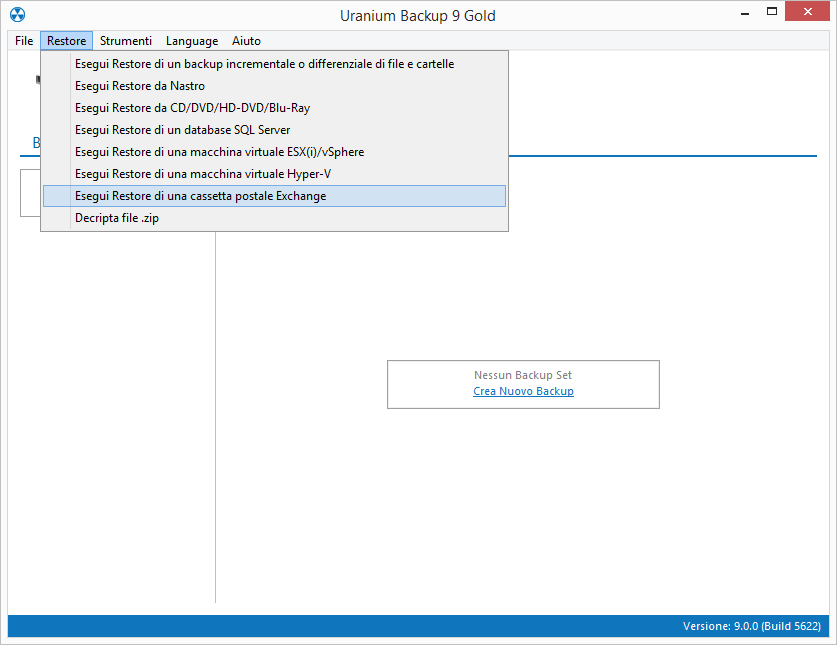
Specify the access credentials of an user with the required permissions to perform a restore:
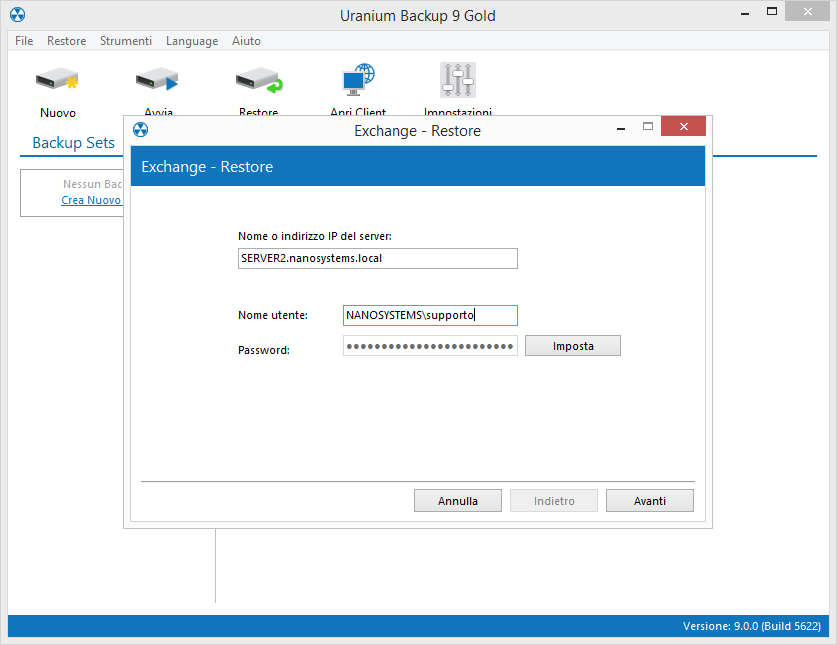
Specify the path of the backup file and choose a name for the mailbox folder where the restored emails will be stored. Select the mailbox to restore and click Restore:
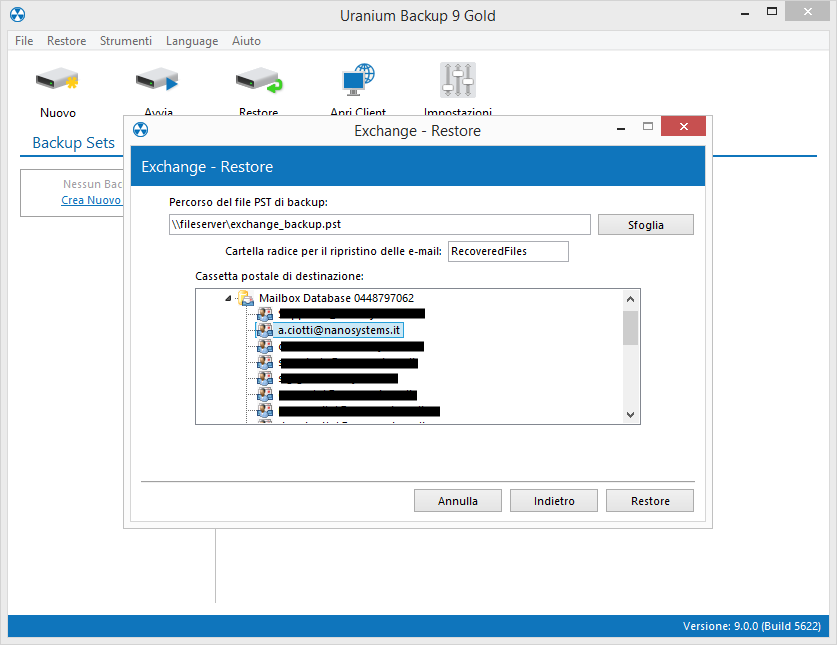

 Français
Français
 Italiano
Italiano
 Español
Español