5. Restoring an ESX(I) / VSPHERE virtual machine
Feature available in Uranium Backup Pro Virtual and Gold editions.
To restore a VMware ESX(i)/vSphere virtual machine, open the Restore menu and select Restore an ESX(i)/vSphere virtual machine:
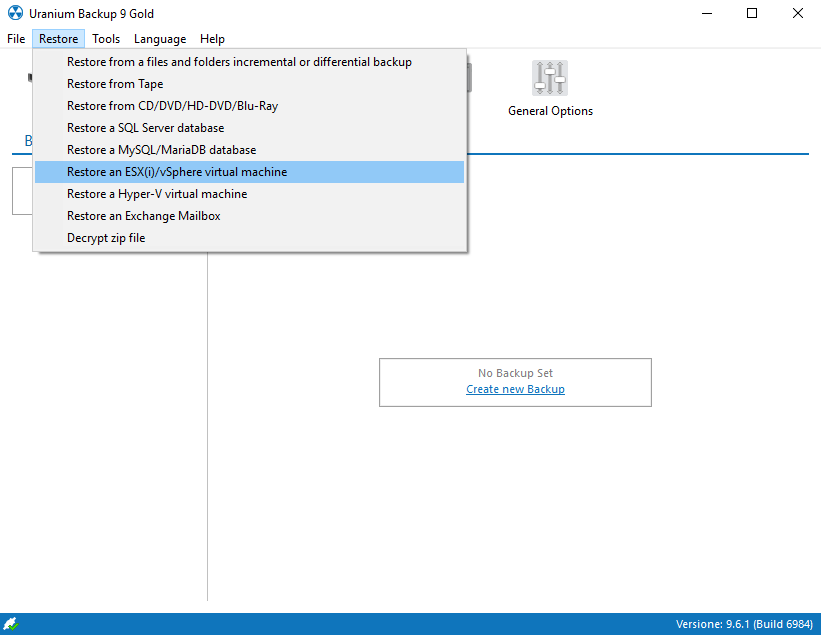
Uranium Backup will ask you to specify IP and access credentials of the node:
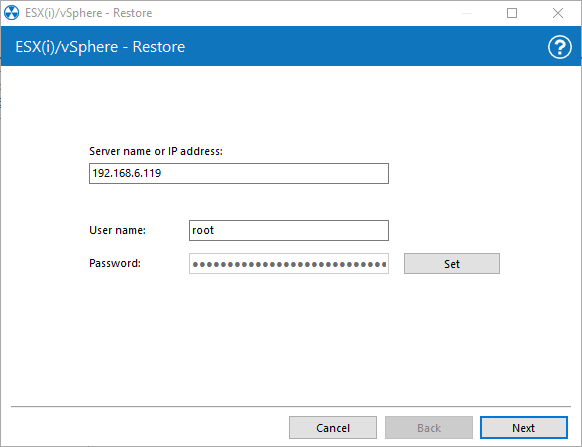
It’s time to select the datastore and name the machine you are going to restore. The List of virtual machines on the server is here to allow you to check the VMs running on the node:
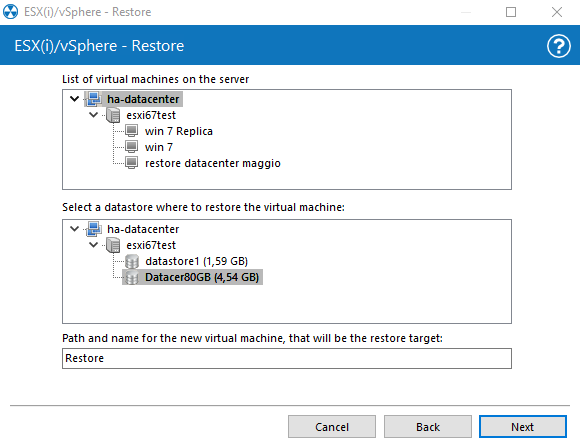
Specify the path of the backup and click Restore:
(When you select the folder that contains the backup, you could choose the date you want to restore by select the “subfolder” with the date you want, otherwise you’ll restore the full backup)
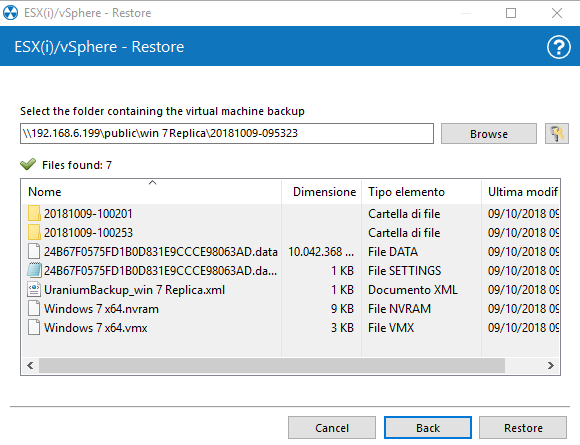

 Français
Français
 Italiano
Italiano
 Español
Español