1. Using the ftp client
Feature available in all Uranium Backup editions, Free included.
FTP (File Transfer Protocol) is a network protocol that allows a host to transfer files to another one through a TCP network. It’s a widely adopted standard and it can be used to upload websites and perform backups. Uranium Backup includes a powerful FTP client and we are going to show you how to use it.
To open the FTP client, open the dropdown menu Tools and click FTP Client:
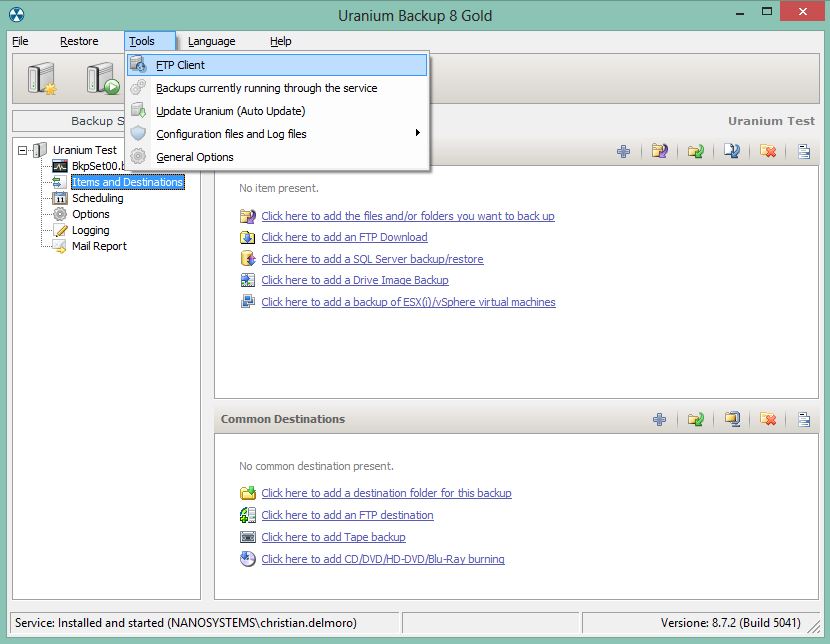
To open the Create FTP profile window, right-click on the left area and select New FTP site or click the highlighted button:
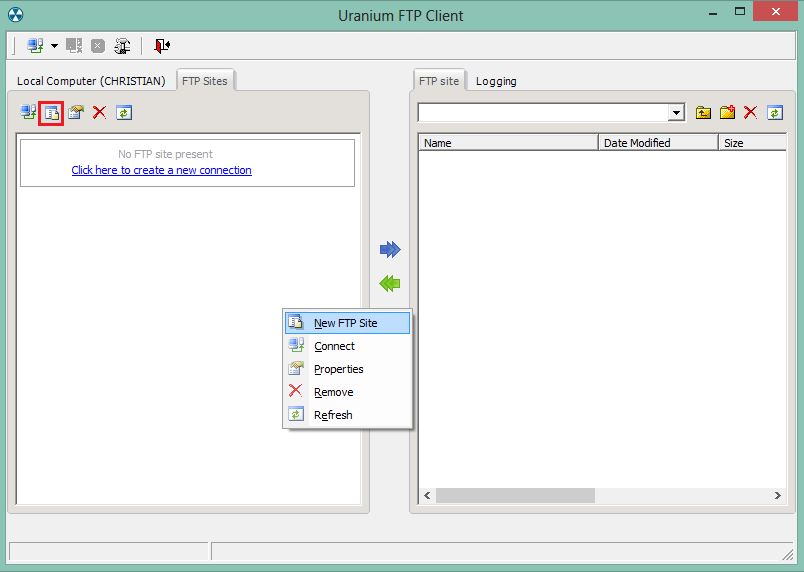
Now it’s time to configure the FTP address and access credentials. Then click Apply:
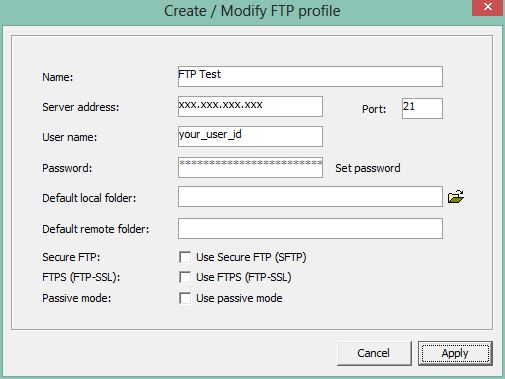
The new FTP profile will appear on the list:
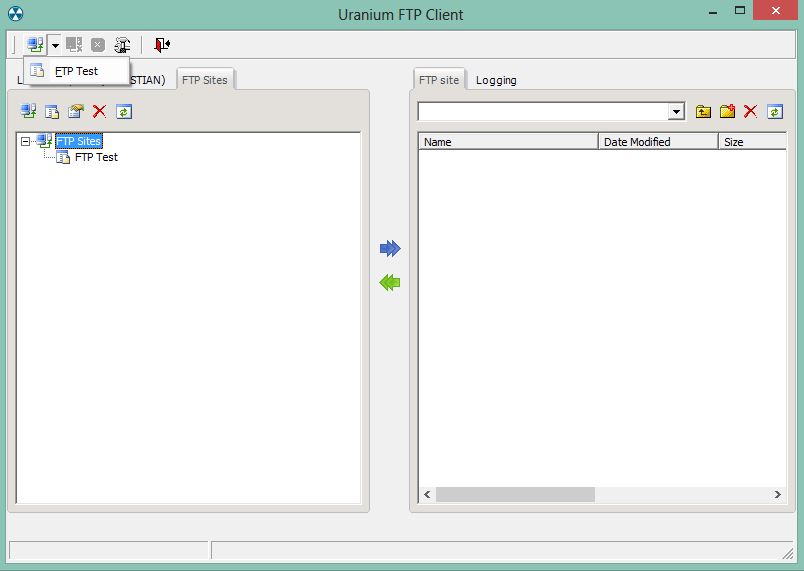
Double click on the profile and Uranium will connect to the FTP server:
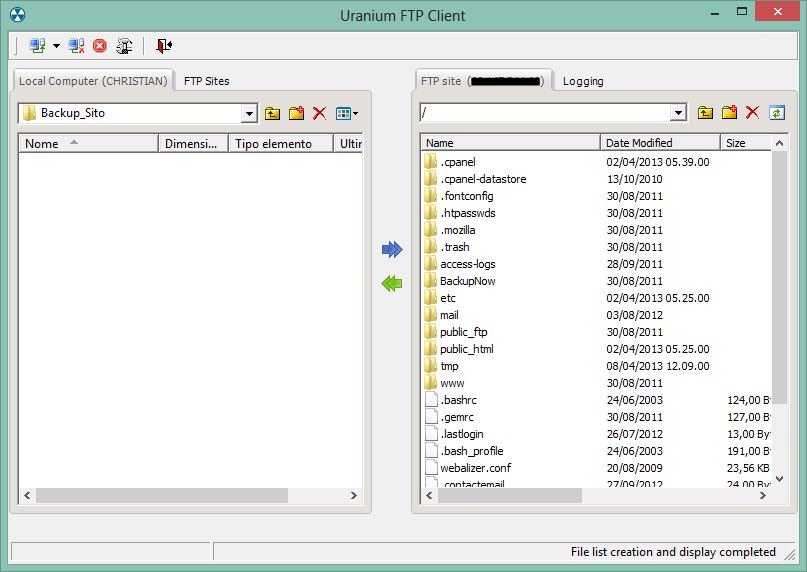

 Français
Français
 Italiano
Italiano
 Español
Español