2. Configuring a files and folders incremetal or differential backup
Feature available in all Uranium Backup editions, Free included.
Since version 9, Uranium Backup can perform incremental backup and/or differential backups of files and foldes.
Before explaining the configuration procedure, let’s talk about the differences between full, incremental and differential backup:
- Full Backup: it’s a complete copy of the data, without any exclusion. As simple as it sounds.
- Incremental Backup: it’s a copy of the data created and modified since the last backup performed (both full and incremental). The backup will occupy less space but you will need the latest full backup and all the incremental backups – performed after the latest full – in order to restore the data.
- Differential Backup: it’s a copy of the data created and modified since the latest full backup performed. The backup will occupy more space than the incremental mode but you will only need the latest differential backup and the latest full backup in order to restore the data.
In our example we are configuring an incremental backup of a folder in a local destination (internal HD).
Create a new backup set:
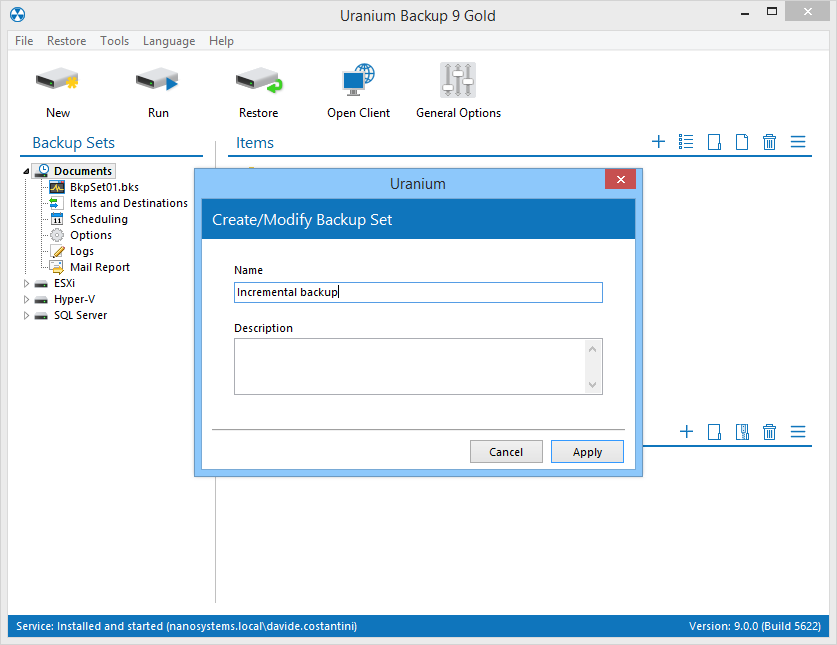
Add a files and folders incremental or differential backup:
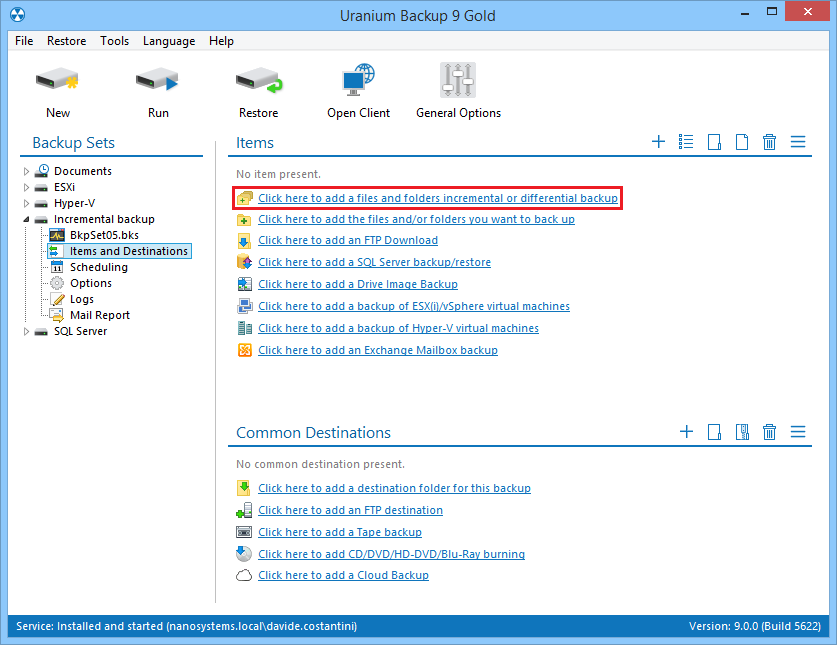
Select one or more folders to backup:
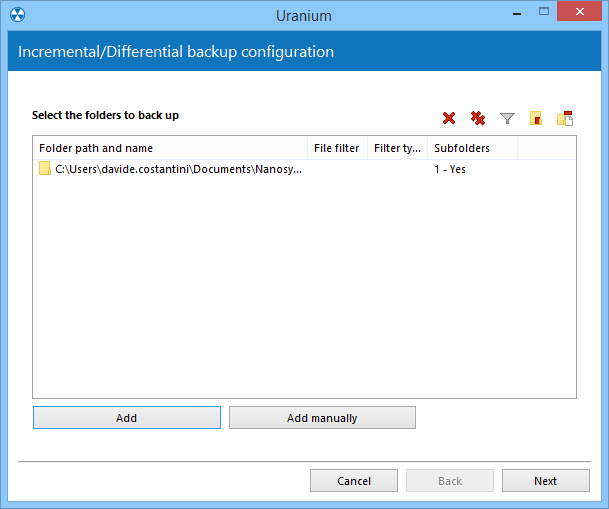
Specify the backup folder and the backup mode (incremental or differential). You can also set how many full copies you want to maintain and when to perform the full backup:
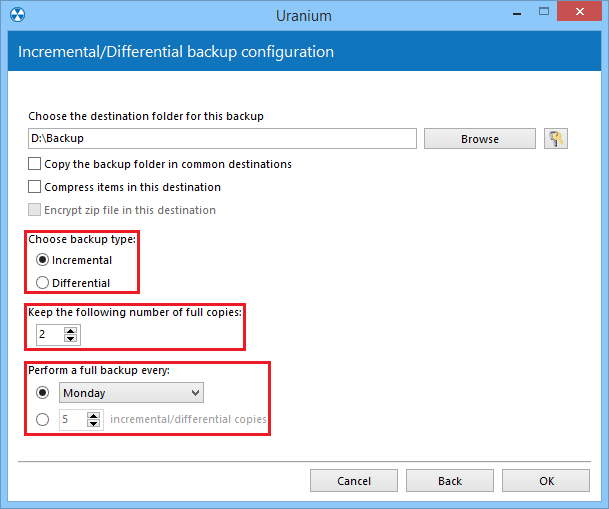
Scheduling a backup execution for each workday, Uranium Backup will follow this schema:
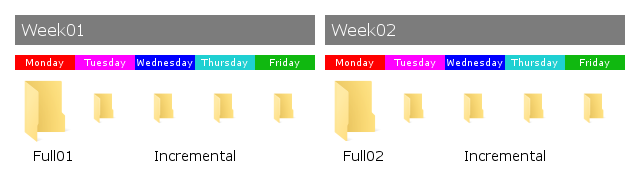
The backup set will appear as follow:
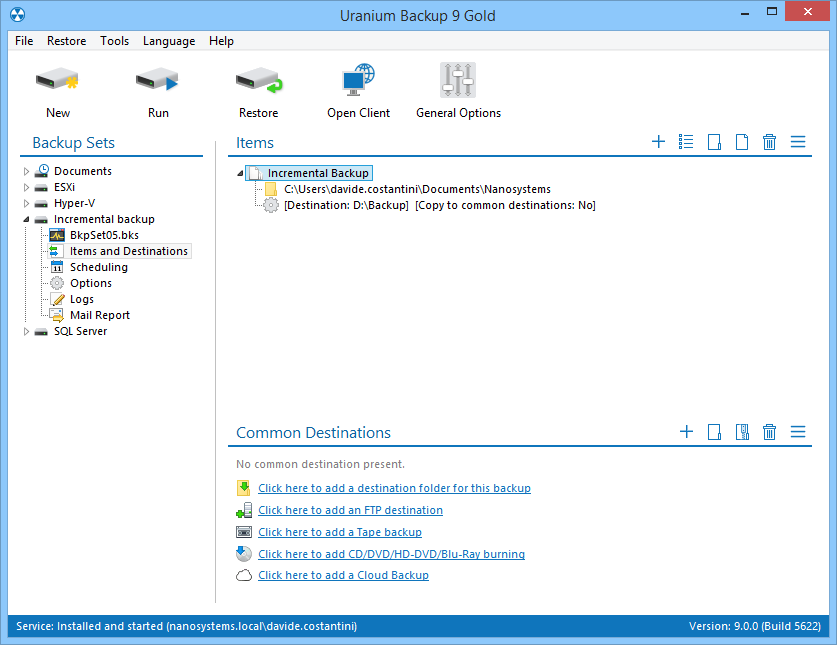

 Français
Français
 Italiano
Italiano
 Español
Español