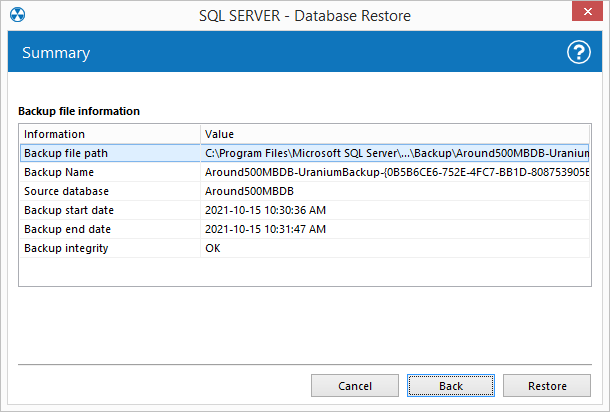2. Restoring a SQL server database
Feature available in all Uranium Backup editions, Free included.
To restore a Microsoft SQL Server database, open the Restore menu and select Restore SQL Server database:
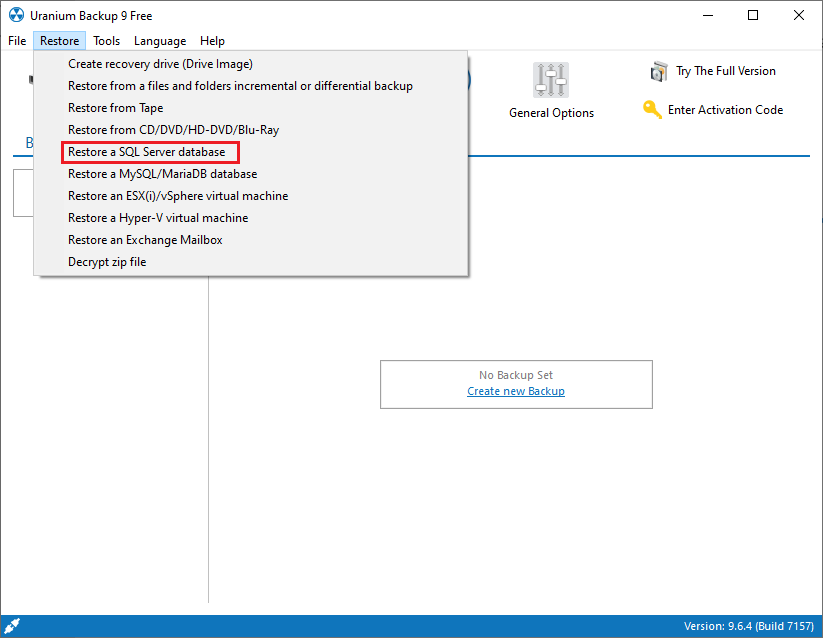
Specify the server name or IP address and the access credentials, then name the new database or select one of the existing (the restore will overwrite the data):
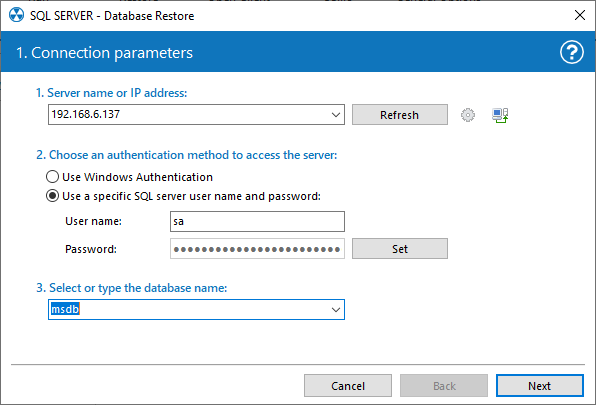
Specify the path of the backup file:
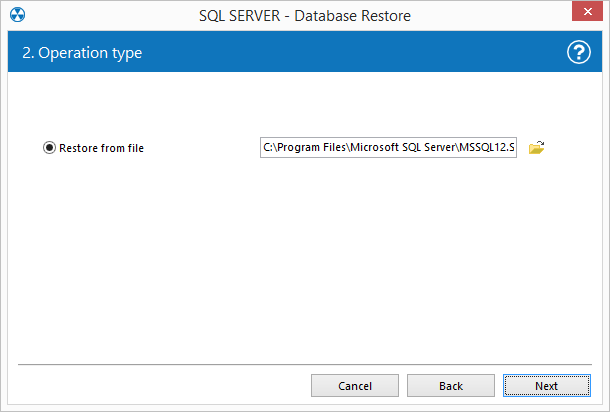
Click Restore to start the operation: